Search found 11 matches
- Tue Jun 02, 2015 5:12 pm
- Forum: Support
- Topic: DIY USB - Xbox One: No controller was found on USB buses
- Replies: 19
- Views: 18838
Re: DIY USB - Xbox One: No controller was found on USB buses
Hmm my laptop has only two USB 3.0 ports. I am able to get it working with the adapter in one of the laptop's 3.0 ports and a USB 3.0 hub holding mouse/keyboard and xbox one controller, in the last laptop port. I still have to try this on a normal PC with 2.0 ports, or even one with more than 2 port...
- Tue Jun 02, 2015 9:38 am
- Forum: Support
- Topic: DIY USB - Xbox One: No controller was found on USB buses
- Replies: 19
- Views: 18838
Re: DIY USB - Xbox One: No controller was found on USB buses
I uninstalled and reinstalled then ran the same command.
It spit out the same information as before
It spit out the same information as before
- Tue Jun 02, 2015 9:11 am
- Forum: Support
- Topic: DIY USB - Xbox One: No controller was found on USB buses
- Replies: 19
- Views: 18838
Re: DIY USB - Xbox One: No controller was found on USB buses
I tried it using just the xbox one controller + the adapter plugged in and got that response.
I tried it again with the adapter plugged in, a usb hub with mouse/keyboard/controller and got same response.
Even if everything's unplugged I get the same response.
Is this normal?
I tried it again with the adapter plugged in, a usb hub with mouse/keyboard/controller and got same response.
Even if everything's unplugged I get the same response.
Is this normal?
- Tue Jun 02, 2015 8:21 am
- Forum: Support
- Topic: DIY USB - Xbox One: No controller was found on USB buses
- Replies: 19
- Views: 18838
Re: DIY USB - Xbox One: No controller was found on USB buses
Yes here you go, thanks!
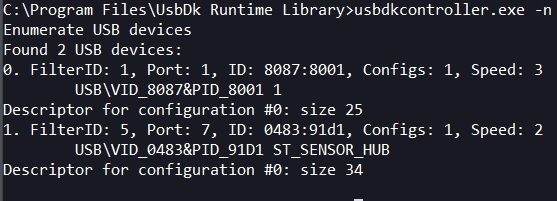
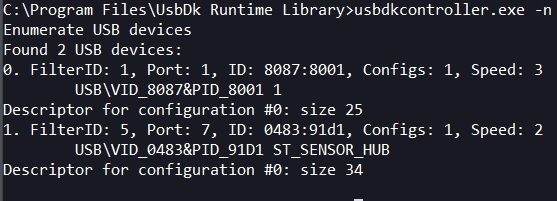
- Tue Jun 02, 2015 4:43 am
- Forum: Support
- Topic: DIY USB - Xbox One: No controller was found on USB buses
- Replies: 19
- Views: 18838
Re: DIY USB - Xbox One: No controller was found on USB buses
Ok making some progress! Thanks Matlo I did what you suggested and I was able to get the console GUI to show up and when i would move the controller inputs, it would show up on the console GUI. See Edit Below This: What is not working right now is the keyboard and mouse input. :oops: :oops: I'm usin...
- Sun May 31, 2015 11:30 pm
- Forum: Support
- Topic: DIY USB - Xbox One: No controller was found on USB buses
- Replies: 19
- Views: 18838
Re: DIY USB - Xbox One: No controller was found on USB buses
Still having trouble with this. I installed the default xbox one controller driver and was able to see the controller show up on joy.cpl. In GIMX, if i click check. It shows the controller, but does not run the program any further when clicking start. I then replaced the driver with libusbK and it d...
- Wed May 27, 2015 6:09 pm
- Forum: Support
- Topic: DIY USB - Xbox One: No controller was found on USB buses
- Replies: 19
- Views: 18838
Re: DIY USB - Xbox One: No controller was found on USB buses
I haven't actually tried that yet. I shall try it when I get home, thanks!Post by The_Yoyo » Wed May 27, 2015 10:06 am
With the original drivers in place, does running joy.cpl show your controller?
- Wed May 27, 2015 6:05 pm
- Forum: Introduce Yourself
- Topic: Hiii from southern CA!
- Replies: 0
- Views: 3621
Hiii from southern CA!
Hiii! Not my first post unfortunately, but better late than never. When I stumbled upon this project, I was instantly hooked. The idea of playing Halo with keyboard/mouse seems amazing to me, being primarily a PC fps gamer. Im glad there is an active community on this, and I give a huge thanks Matlo...
- Wed May 27, 2015 5:19 pm
- Forum: Support
- Topic: DIY USB - Xbox One: No controller was found on USB buses
- Replies: 19
- Views: 18838
Re: DIY USB - Xbox One: No controller was found on USB buses
Yes, I installed the 2 supplied drivers with the installation package WIKI: The setup file includes the following installers: CP210x driver - required when using a CP2102 USB to UART adapter USBDK driver - required when using a console that needs controller authentication Maybe I can try reinstallin...
- Wed May 27, 2015 4:43 pm
- Forum: Support
- Topic: DIY USB - Xbox One: No controller was found on USB buses
- Replies: 19
- Views: 18838
Re: DIY USB - Xbox One: No controller was found on USB buses
When I initially plugged it in, it installed the default driver and I then replaced it with the libusbK driver as on the wiki. In the screenshot I posted, it shows it in the Device Manager under: libusbK Devices > Controller. So windows is recognizing it at least as far as that.