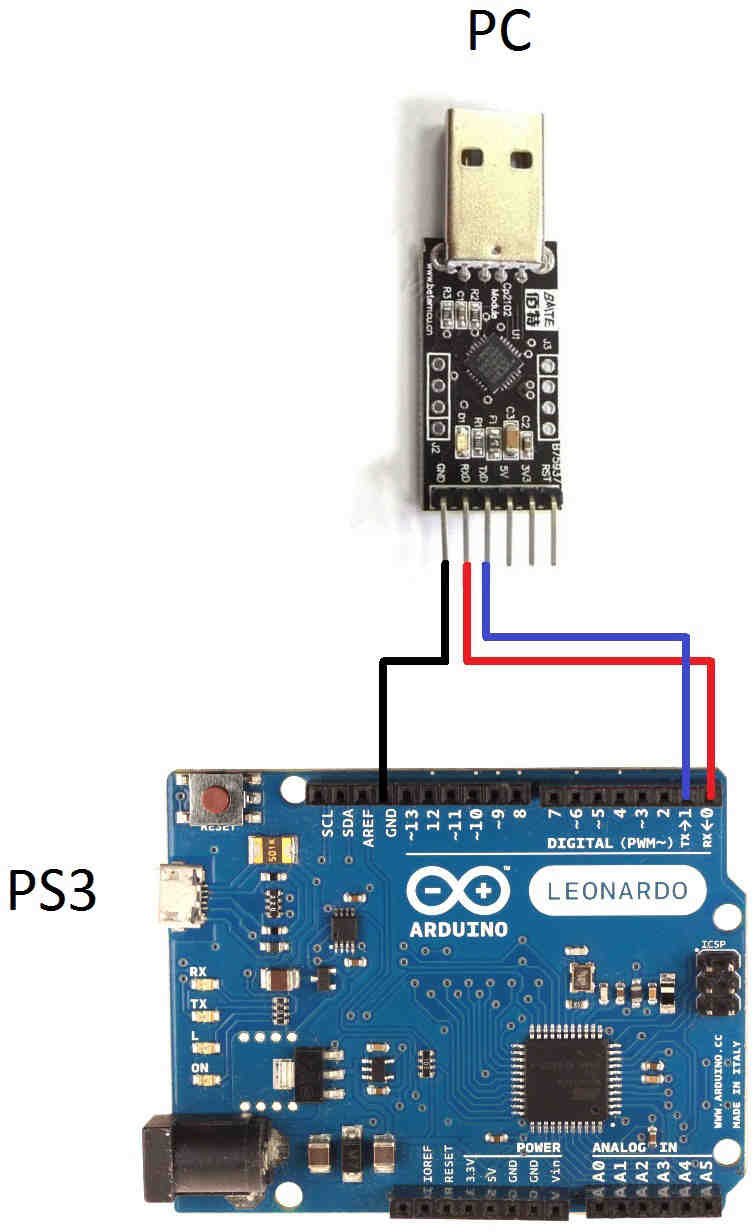Hello everyone,
I am trying to connect my Driving Force GT to my PS4. I have being trying to follow the tutorial, but my knowledge on this very limited. I am following this mechanically, so when something doesn't work, I go by trial and error and praying that it works lol.
Please see below, what I have right now to build my DIY:
http://www.ebay.ca/itm/201499040028?_tr ... EBIDX%3AIT
http://www.ebay.ca/itm/130683943875?_tr ... EBIDX%3AIT
http://www.ebay.ca/itm/162002876661?_tr ... EBIDX%3AIT
And the breadboard like this one below:
https://gimx.fr/img/screenshots/ft232rl_bumbleb.jpg
First, I have an issue, the leonardo arduion loses connection with my PC after around 5 second. I have to press the button on its board to reconnect, but still I lose connection after 5 sec. This happened just after loading the atmega32u4.hex firmware with the ArduinoBuilder.exe
Second, with the components I have (sorry if this is a stupid question), how do I make the Leonardo Arduino to communicate with the PS4? Does it need the breadboard or does it only need the CP2102?
Many thanks for your help and sorry for my dumb questions.
Cheers
Trying to build DIY for DFGT to PS4
Re: Trying to build DIY for DFGT to PS4
The board with the atmega328 chip can't be used.
And you can connect the cp2102 board directly to the Leonardo board using male to female jumper cables.
http://www.ebay.com/sch/i.html?_from=R4 ... es&_sop=15
This wiki page has a lot of information and detailed instructions on how to load a new firmware:
https://gimx.fr/wiki/index.php?title=DIY_USB_adapter
And you can connect the cp2102 board directly to the Leonardo board using male to female jumper cables.
http://www.ebay.com/sch/i.html?_from=R4 ... es&_sop=15
This wiki page has a lot of information and detailed instructions on how to load a new firmware:
https://gimx.fr/wiki/index.php?title=DIY_USB_adapter
GIMX creator
Re: Trying to build DIY for DFGT to PS4
Thanks Matlo, I will get those cables and try again tonight when I get home. I will study carefully again the wiki page to see if I missed something and I will post again.
Cheers
Cheers
Re: Trying to build DIY for DFGT to PS4
Now, when I run Gimx-launcher and then I click on start, I get this error below on the MS-DOS window:
What does it mean?
And the log is this
Edit:
Just found out another guy had the same issue as me, but he was using a teensy:
https://gimx.fr/forum/viewtopic.php?t=1864
I am using an arduino leonardo, not sure what difference is this to the teensy. This guy seems to have resolved his issue but he followed the instruction on the teensy. I don't know how would I apply that here.
Code: Select all
windows/gprio.c:23 gprio: failed to set priority classAnd the log is this
Code: Select all
global option -l with value `log.txt'
global option -c with value `LogitechDrivingForceGT_G29_W10_EDITED.xml'
controller #1: option -p with value `COM4'
now reading arguments for controller #2
status flag is set
subpos flag is set
force_updates flag is set
GIMX 6.0 x86_64
Windows 10 (or later) x64
Kernel version: 10.0 (10586)
USB adapter detected, controller type is: G29 PS4.
found pass-through device 0x054c:0x05c4
Timer resolution: min=156250 max=5000 current=5003
using default refresh period: 5.00ms
macros are not available for: joystick PS4 Controller (0)
Warning: can't open macro directory C:\Users\bad_boo\AppData\Roaming//gimx//macros/
0 1479511819.343996
0 1479511819.357053, wheel (169)
Exiting
rounding timer period to 500
rounding timer period to 4502Just found out another guy had the same issue as me, but he was using a teensy:
https://gimx.fr/forum/viewtopic.php?t=1864
I am using an arduino leonardo, not sure what difference is this to the teensy. This guy seems to have resolved his issue but he followed the instruction on the teensy. I don't know how would I apply that here.
Re: Trying to build DIY for DFGT to PS4
OMG I made it!!!! Finally!!! I just need to reassign the button bu that is the least of my problems now hehe
Re: Trying to build DIY for DFGT to PS4
You have to press on the PS button for the controller to get connected.
And you should install the latest version which is currently GIMX 6.2.
And you should install the latest version which is currently GIMX 6.2.
GIMX creator
Re: Trying to build DIY for DFGT to PS4
You are right, now it is working well and trting my racing games. The only one that doesn't work is need for speed but it makes sense as it is an arcade game only. Other than that it is amazing to play Project cars with it.
Many thanks mate
Many thanks mate
Re: Trying to build DIY for DFGT to PS4
hey mate can u make a simple step by step guide of what you bought and did exactly.
I'm trying to get my DFGT on my ps4 also and as you had success ill just copy you
cheers!!!!!
I'm trying to get my DFGT on my ps4 also and as you had success ill just copy you
cheers!!!!!
Re: Trying to build DIY for DFGT to PS4
@drivgimp,
Hey mate, I was thinking on that actually. It took me a lot of tries to make it work, but it was because I couldn't understand the method completely at the beginning. After a lot of trial and errors and re-readings!! I got it working lol
I will prepare something and let you know.
Btw, do you have already the Arduino Leonardo and the CP2102?
Hey mate, I was thinking on that actually. It took me a lot of tries to make it work, but it was because I couldn't understand the method completely at the beginning. After a lot of trial and errors and re-readings!! I got it working lol
I will prepare something and let you know.
Btw, do you have already the Arduino Leonardo and the CP2102?