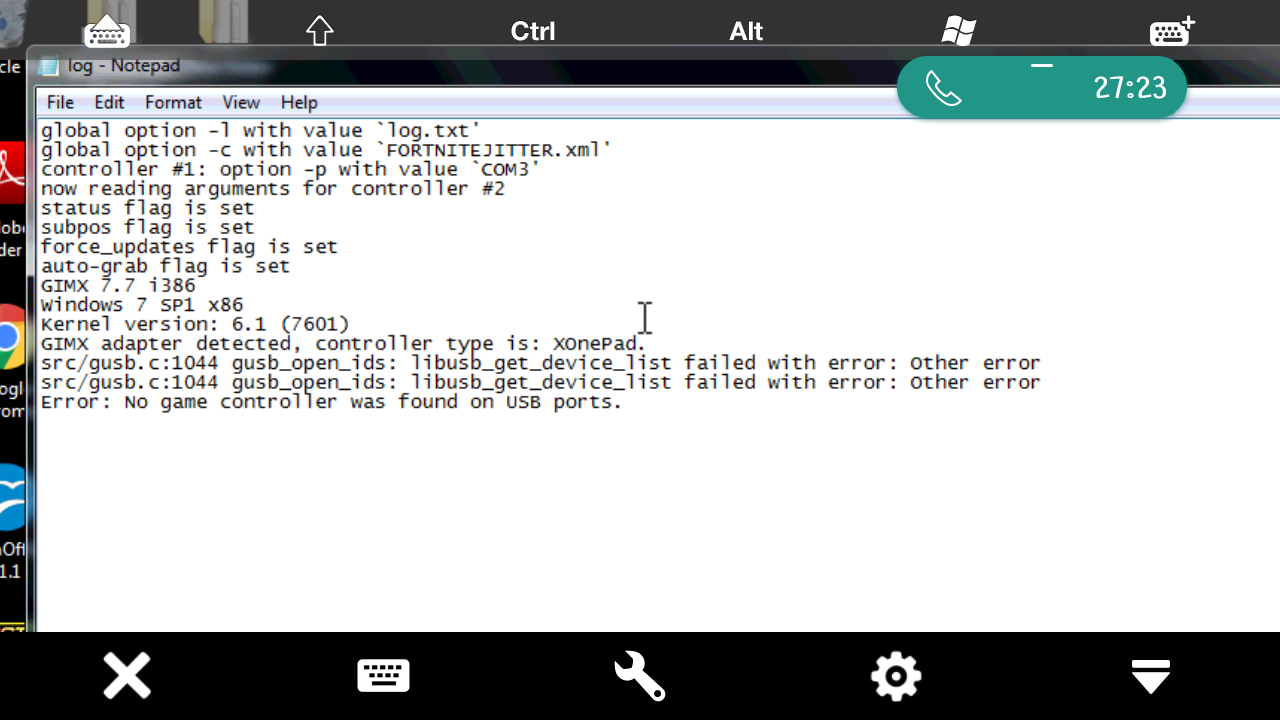
Diy adapter error
-
kamperkilla87
- Posts: 144
- Joined: Tue Mar 13, 2018 7:10 am
Diy adapter error
Hey Matlo any idea on this error? Flashed the arduino, an replaced the controller drivers. Still getting this error. Thanks in advance 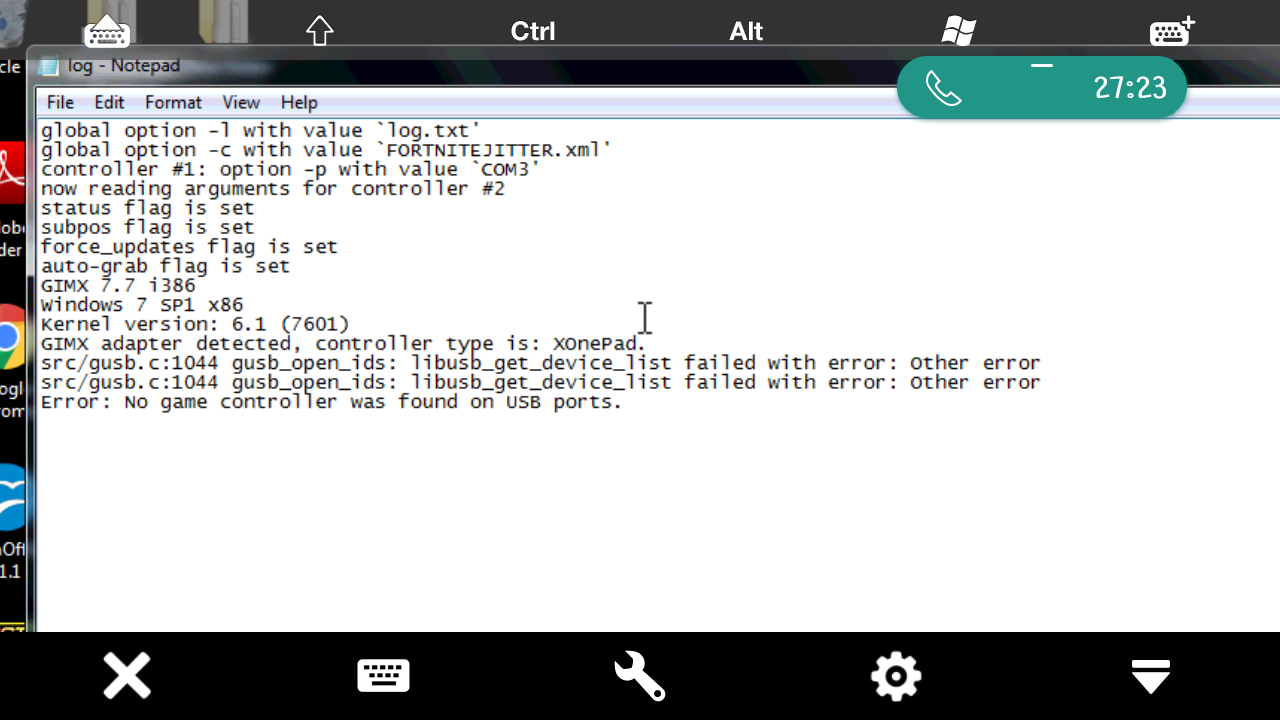
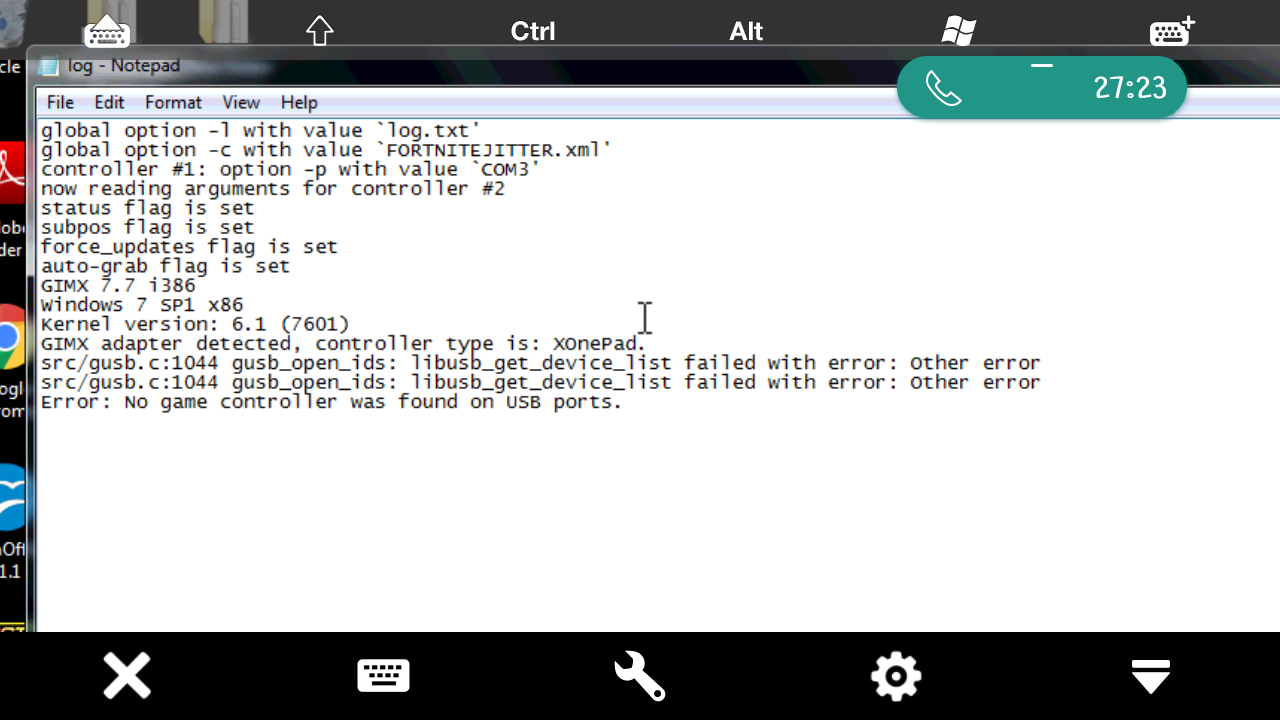
-
kamperkilla87
- Posts: 144
- Joined: Tue Mar 13, 2018 7:10 am
Re: Diy adapter error
Oh an by the way the controller is updated as well. Also the controller shows up in device manager as libusbk...
Re: Diy adapter error
Replacing the controller driver is no more needed. Please check the guide for your use case. You can easily generate it from the main page of the wiki.
Regarding the error, please provide a few more details. Is this a new setup? If yes, does the UsbDk driver install successfully? You can try installing it manually from the GIMX install directory (it should be in the tools/UsbDk directory). If no, was there any software and/or hardware change lately?
Regarding the error, please provide a few more details. Is this a new setup? If yes, does the UsbDk driver install successfully? You can try installing it manually from the GIMX install directory (it should be in the tools/UsbDk directory). If no, was there any software and/or hardware change lately?
GIMX creator
-
kamperkilla87
- Posts: 144
- Joined: Tue Mar 13, 2018 7:10 am
Re: Diy adapter error
I'm helping a friend trying to get his working. So should I have him delete the controller drivers an do a fresh install of gimx?
Re: Diy adapter error
That would be a good idea IMHO.
My hardware: PS3 Slim CFW 4.80 | PS4 Pro 500 Million LE | PS5 | Xbox Series X
Steam: Godlike_RU | PSN: GoDlike_RU | XBL: GoDlike
Steam: Godlike_RU | PSN: GoDlike_RU | XBL: GoDlike
Re: Diy adapter error
Yes, it's better to have the libusbk driver uninstalled. And please check UsbDk installation completes sucessfully.
GIMX creator