So,
I would just like to report that I finally got rid of the random, but consistent little hiccups (aim freezing for half a second in Black Ops for example) after getting a new mouse about a week ago.
It was partly mended before that though, when I changed the polling rate of my Logitech MX518 in Windows to 250-500Hz. The hiccups would happen less frequently and last for shorter amounts of time - but they were still there.
Now, with my new mouse, a Logitech G400 I am finally able to use the USB adapter without any interference. I chose this mouse first of all because the shape is identical to the MX518, unlike the G500 but also because I've read about people having tracking problems with the G500 as well as laser mice in general, while the G400 is a good old trusty optical mouse.
The G400 may "only" have a max DPI reading of 3600, but that is more than enough - the threshold to where you stop feeling the difference of DPI (in a resolution / jumpy cursor sense) seems to be around 1800+ and you're only experiencing a sensitivity boost after that basically.
What really seems to make a difference though, in relation to the emulator, is the fact that the mouse run at a default polling rate of 1000Hz. So, no matter what DPI I set the mouse to, I am now able run the emulator in both it's 125Hz and 250Hz mode without experiencing any hiccups or lag at all (250Hz din't work for me before, it would spaz out like crazy when trying to aim)
One thing I noticed though, vertical aim seems to suffer from running the emulator in 250Hz. I start getting the infamous zig-zag movement that a bunch of commercial converters also suffer from. In 125Hz mode it's virtually gone and using the G400 is a night and day difference from the MX518.
It honestly feels like I'm playing on a PC most of the time now! :)
Freezing, polling rate and new mice (USB adapter & Win)
Freezing, polling rate and new mice (USB adapter & Win)
My Config Repository | PSN: McKack - Steam: McKack - XBL: Ozukaki | Config Post Template
Re: Freezing, polling rate and new mice (USB adapter & Win)
I'm not really surprised that using a mouse designed to run at high frequencies (500/1000Hz) gives better results.
Concerning the DPI, I agree that it's useless to have more than 2000 DPI for PC games.
But having a higher DPI with GIMX is better if you want to approach a 1:1 translation.
A low exponent such as 0.39 for Black Ops increases the distance between two consecutive low positions (because the multiplier is higher), and as a result low movements and movements along x & y axes are less precise.
More generally, having a multiplier higher than 1 makes some positions to be never used, so that the movement linearity is not optimum.
Higher DPI = lower multiplier = better linearity.
Concerning the DPI, I agree that it's useless to have more than 2000 DPI for PC games.
But having a higher DPI with GIMX is better if you want to approach a 1:1 translation.
A low exponent such as 0.39 for Black Ops increases the distance between two consecutive low positions (because the multiplier is higher), and as a result low movements and movements along x & y axes are less precise.
More generally, having a multiplier higher than 1 makes some positions to be never used, so that the movement linearity is not optimum.
Higher DPI = lower multiplier = better linearity.
GIMX creator
Re: Freezing, polling rate and new mice (USB adapter & Win)
Of course :) For GIMX I always use the highest possible DPI (haven't run into any games that would require me to use more than I have so far, fortunately) Then a step or two lower for regular PC gaming.
What's weird though is that I wasn't getting hiccups ALL the time with the MX518, only two to four times per hour. Almost as if there was some kind of "build up" that was being flushed out whenever needed.
Either way, it's all good now on my end and I don't need to worry about the current version of GIMX and can start looking forward to future releases. I may be posting a new video today as well by the way ;)
What's weird though is that I wasn't getting hiccups ALL the time with the MX518, only two to four times per hour. Almost as if there was some kind of "build up" that was being flushed out whenever needed.
Either way, it's all good now on my end and I don't need to worry about the current version of GIMX and can start looking forward to future releases. I may be posting a new video today as well by the way ;)
My Config Repository | PSN: McKack - Steam: McKack - XBL: Ozukaki | Config Post Template
-
uwontprevail
- Posts: 130
- Joined: Thu Jul 07, 2011 6:17 pm
- Location: Dallas Texas
Re: Freezing, polling rate and new mice (USB adapter & Win)
I use the 125 hz polling rate, it gives me way less lag.
Also if i set my deadzone from 22 to 30 the lag dissapears.
Also if i set my deadzone from 22 to 30 the lag dissapears.
Re: Freezing, polling rate and new mice (USB adapter & Win)
Yes, I use a deadzone of 30 too, but it's not lag per se it's getting rid of I think. My guess is you're basically "skipping" that low end of the game's acceleration curve which seems to be very steep and apparent when using a mouse but not so much with the controller. Something like this if it makes any sense (red blocks are GIMX dead zone values, 22 is covering the dead zone, while 30 "bleeds" over into the game's acceleration curve):
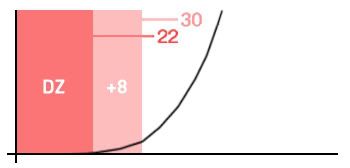
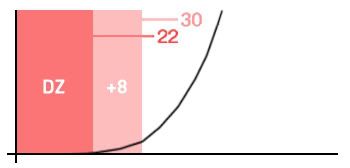
My Config Repository | PSN: McKack - Steam: McKack - XBL: Ozukaki | Config Post Template
Re: Freezing, polling rate and new mice (USB adapter & Win)
The acceleration curve for MW2 or Black Ops is like this:
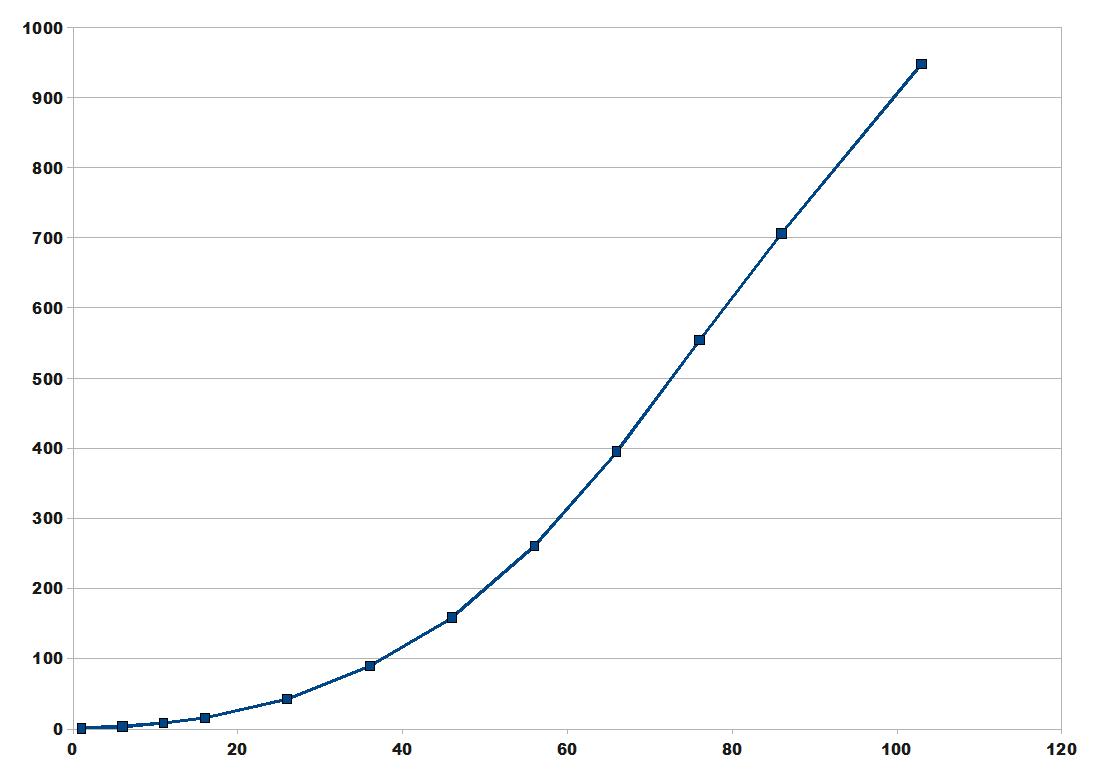
x axis = absolute stick position
y axis = absolute rotation speed (degrees/s)
The dead zone is skipped (0 is in fact 22).
Using a higher dead zone just changes the lowest speed.
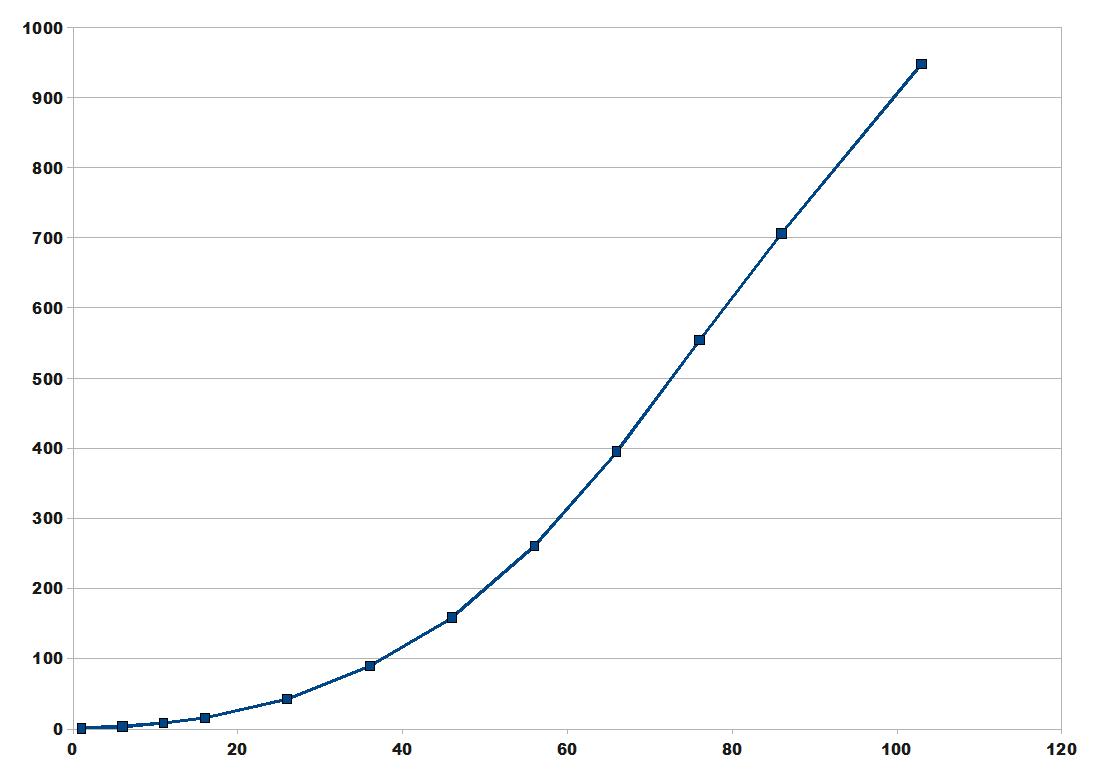
x axis = absolute stick position
y axis = absolute rotation speed (degrees/s)
The dead zone is skipped (0 is in fact 22).
Using a higher dead zone just changes the lowest speed.
GIMX creator
Re: Freezing, polling rate and new mice (USB adapter & Win)
Whoops, I actually meant to draw a curve like that (only exaggerated) but I was thinking of it inverted for some reason.
And yeah, 22 skips the dead zone and makes the aim start at 0 on the curve, and that seems to be the problem area, so the extra 8 really helps since you're skipping a little further onto the curve, past the problem area, where the curve works better with mouse movements yet still being able to do very precise aiming.
That reminds me, is the emulator doing any kind of interpolation on the mouse values? I guess that's what's called "mouse smoothing" in PC games. Have you planed on implementing a customizable interpolation (not a request, heh) ?
And yeah, 22 skips the dead zone and makes the aim start at 0 on the curve, and that seems to be the problem area, so the extra 8 really helps since you're skipping a little further onto the curve, past the problem area, where the curve works better with mouse movements yet still being able to do very precise aiming.
That reminds me, is the emulator doing any kind of interpolation on the mouse values? I guess that's what's called "mouse smoothing" in PC games. Have you planed on implementing a customizable interpolation (not a request, heh) ?
My Config Repository | PSN: McKack - Steam: McKack - XBL: Ozukaki | Config Post Template
-
uwontprevail
- Posts: 130
- Joined: Thu Jul 07, 2011 6:17 pm
- Location: Dallas Texas
Re: Freezing, polling rate and new mice (USB adapter & Win)
Acutally it does get rid of the lag, if i use 22 deadzone and then flail around the mouse for 3 secs and then stop, there is about half a second of the screen still moving.McKack wrote:Yes, I use a deadzone of 30 too, but it's not lag per se it's getting rid of I think. My guess is you're basically "skipping" that low end of the game's acceleration curve which seems to be very steep and apparent when using a mouse but not so much with the controller. Something like this if it makes any sense (red blocks are GIMX dead zone values, 22 is covering the dead zone, while 30 "bleeds" over into the game's acceleration curve):
But if i do the same thing with 30 deadzone it stops moving right exactly when i stop moving my mouse.
Re: Freezing, polling rate and new mice (USB adapter & Win)
Hm, weird. Not happening here.
My Config Repository | PSN: McKack - Steam: McKack - XBL: Ozukaki | Config Post Template
Re: Freezing, polling rate and new mice (USB adapter & Win)
No it's not doing any smoothing. Running at a lower rate like 100/125Hz kind of makes a smoothing, but it adds latency to button controls...McKack wrote: That reminds me, is the emulator doing any kind of interpolation on the mouse values? I guess that's what's called "mouse smoothing" in PC games. Have you planed on implementing a customizable interpolation (not a request, heh) ?
Yes it's planned, it's issue 68!
GIMX creator