Hardware Funtioning No COM port in Launcher
Posted: Fri Jul 15, 2016 7:40 am
Hi guys,
I just built a DIY USB Adapter. It shows up in my Devices and in my Device Manager, but I have nothing showing in the pull down for the GIMX launcher software for a port. I'm running GIMX 5.8 x86_64 on a Win 10 OS. I've tried inverting the TX, RX wires but no joy.
I bought the chips off of ebay and followed the USB Adapter for Dummies page to the letter.
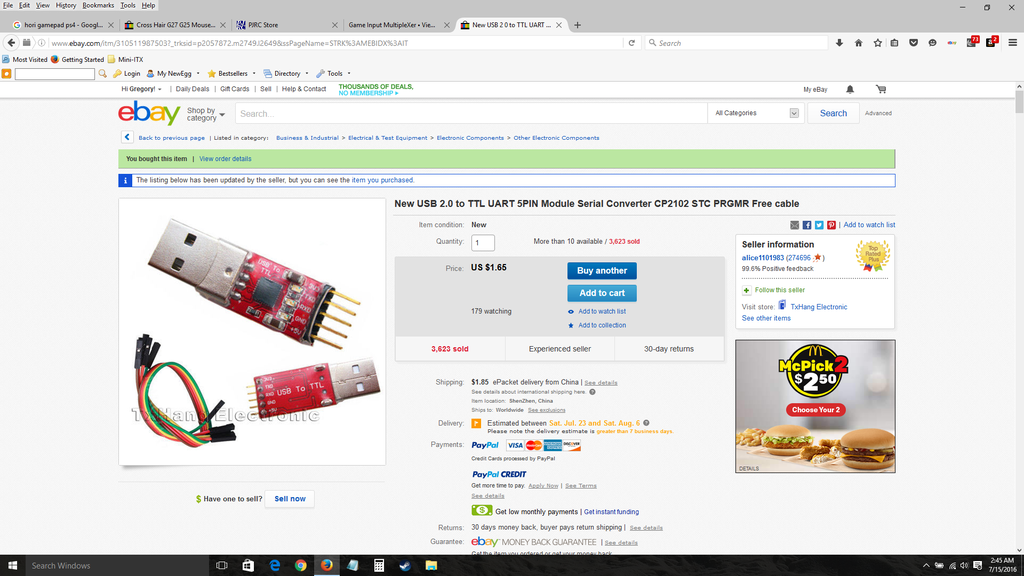
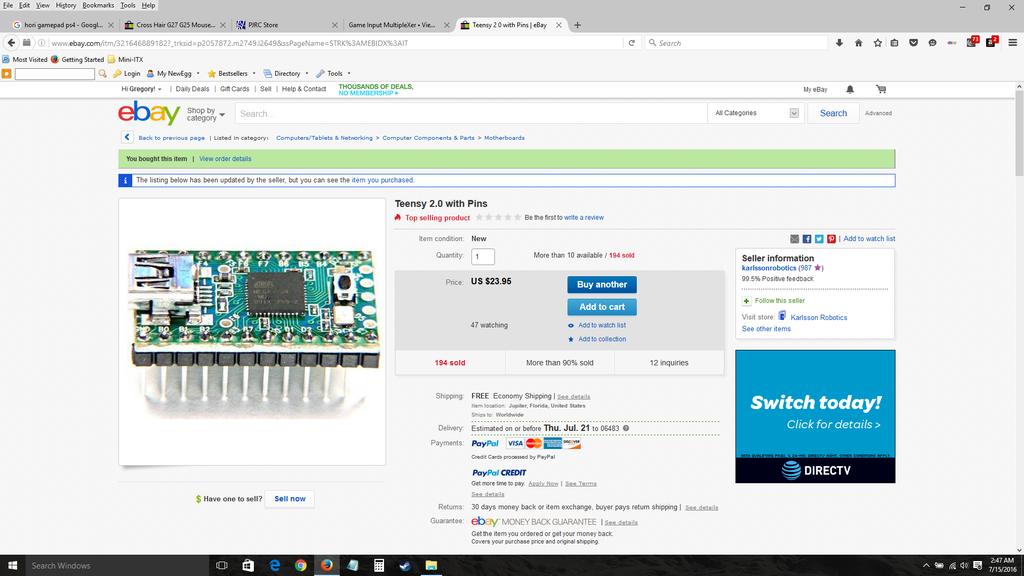
I can't seem to get it to recognize the USB to TTL, even though it's showing up in my Devices under COM3
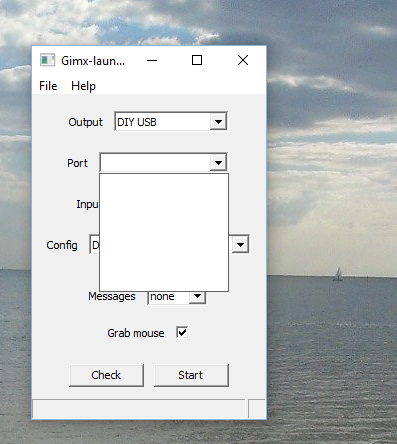
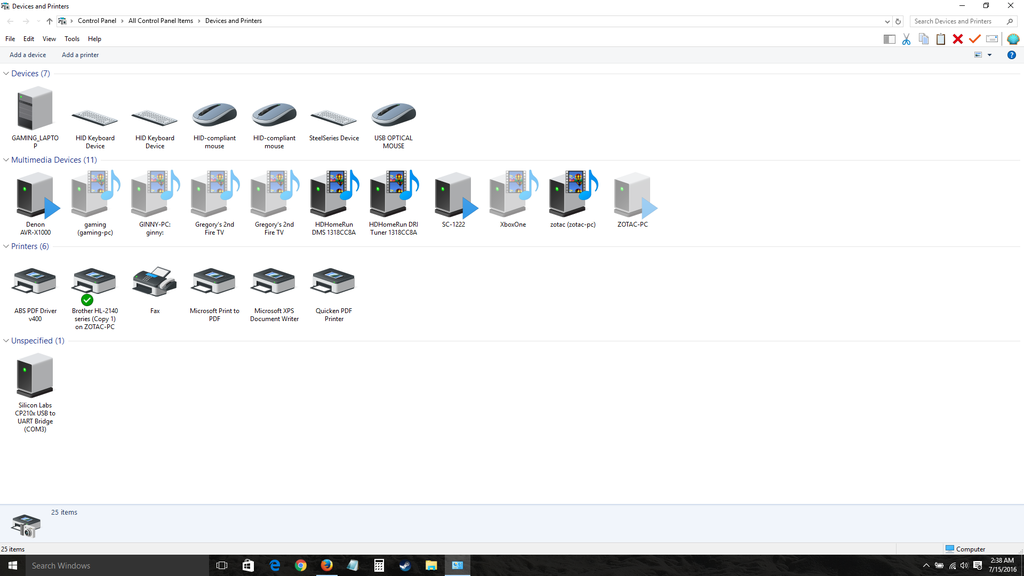
Thanks in advance for any suggestions.
Greg
I just built a DIY USB Adapter. It shows up in my Devices and in my Device Manager, but I have nothing showing in the pull down for the GIMX launcher software for a port. I'm running GIMX 5.8 x86_64 on a Win 10 OS. I've tried inverting the TX, RX wires but no joy.

I bought the chips off of ebay and followed the USB Adapter for Dummies page to the letter.
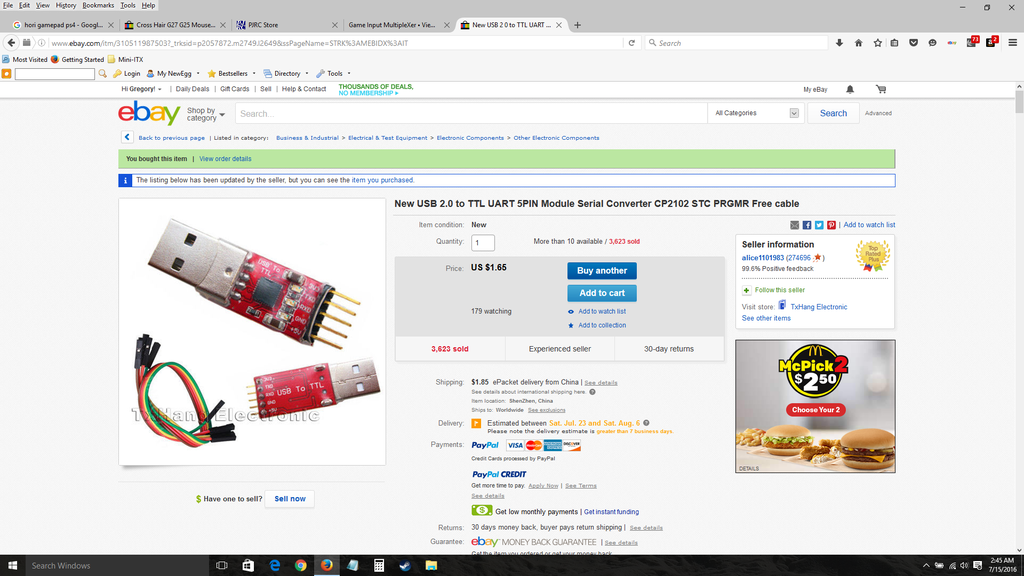
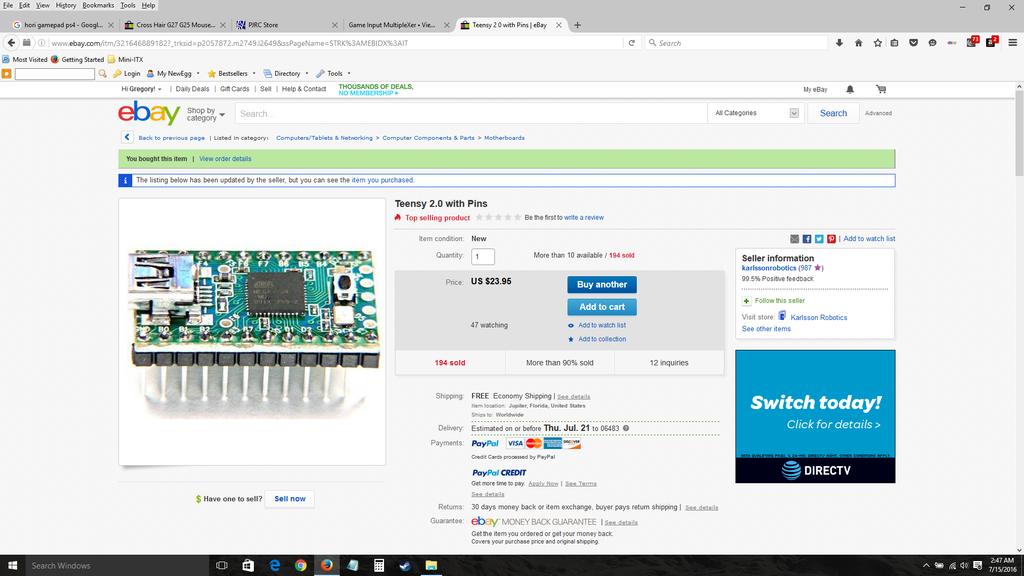
I can't seem to get it to recognize the USB to TTL, even though it's showing up in my Devices under COM3
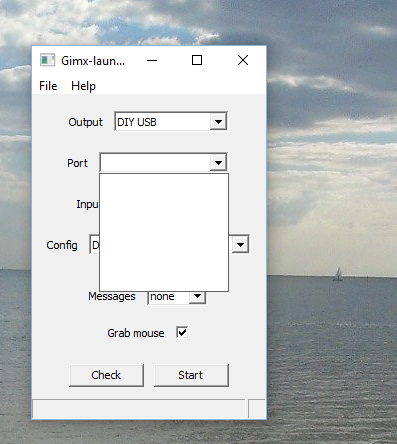
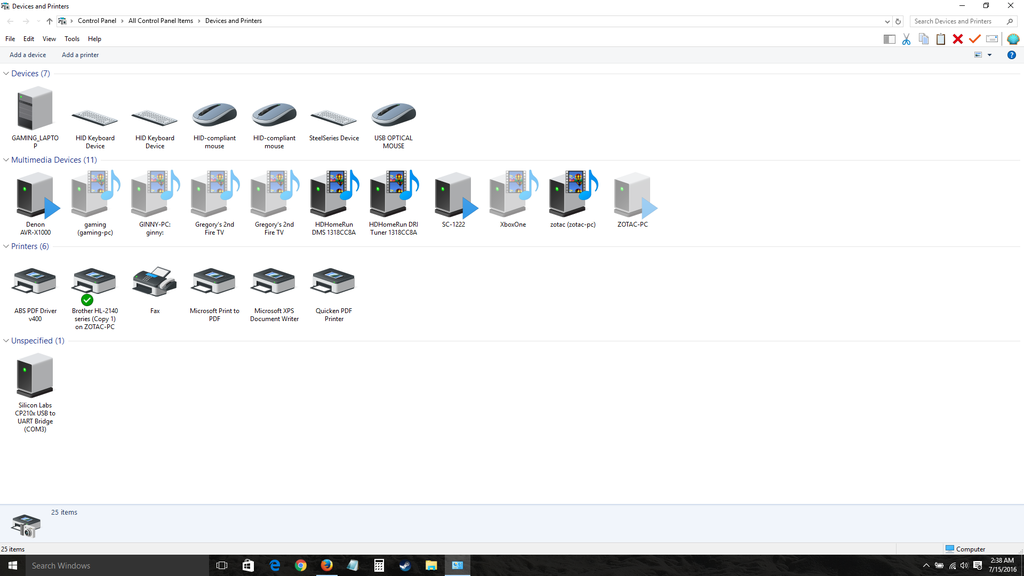
Thanks in advance for any suggestions.
Greg