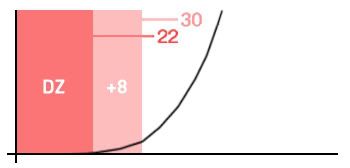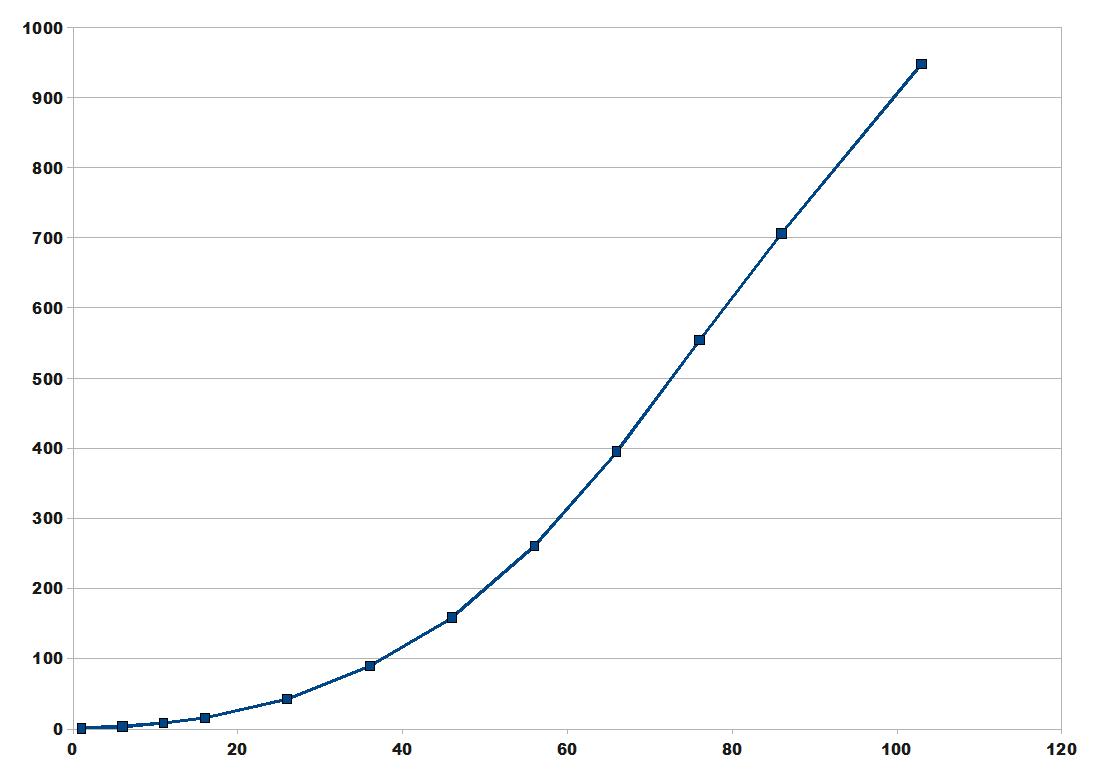Freezing, polling rate and new mice (USB adapter & Win)
Posted: Wed Jul 27, 2011 11:55 am
So,
I would just like to report that I finally got rid of the random, but consistent little hiccups (aim freezing for half a second in Black Ops for example) after getting a new mouse about a week ago.
It was partly mended before that though, when I changed the polling rate of my Logitech MX518 in Windows to 250-500Hz. The hiccups would happen less frequently and last for shorter amounts of time - but they were still there.
Now, with my new mouse, a Logitech G400 I am finally able to use the USB adapter without any interference. I chose this mouse first of all because the shape is identical to the MX518, unlike the G500 but also because I've read about people having tracking problems with the G500 as well as laser mice in general, while the G400 is a good old trusty optical mouse.
The G400 may "only" have a max DPI reading of 3600, but that is more than enough - the threshold to where you stop feeling the difference of DPI (in a resolution / jumpy cursor sense) seems to be around 1800+ and you're only experiencing a sensitivity boost after that basically.
What really seems to make a difference though, in relation to the emulator, is the fact that the mouse run at a default polling rate of 1000Hz. So, no matter what DPI I set the mouse to, I am now able run the emulator in both it's 125Hz and 250Hz mode without experiencing any hiccups or lag at all (250Hz din't work for me before, it would spaz out like crazy when trying to aim)
One thing I noticed though, vertical aim seems to suffer from running the emulator in 250Hz. I start getting the infamous zig-zag movement that a bunch of commercial converters also suffer from. In 125Hz mode it's virtually gone and using the G400 is a night and day difference from the MX518.
It honestly feels like I'm playing on a PC most of the time now! :)
I would just like to report that I finally got rid of the random, but consistent little hiccups (aim freezing for half a second in Black Ops for example) after getting a new mouse about a week ago.
It was partly mended before that though, when I changed the polling rate of my Logitech MX518 in Windows to 250-500Hz. The hiccups would happen less frequently and last for shorter amounts of time - but they were still there.
Now, with my new mouse, a Logitech G400 I am finally able to use the USB adapter without any interference. I chose this mouse first of all because the shape is identical to the MX518, unlike the G500 but also because I've read about people having tracking problems with the G500 as well as laser mice in general, while the G400 is a good old trusty optical mouse.
The G400 may "only" have a max DPI reading of 3600, but that is more than enough - the threshold to where you stop feeling the difference of DPI (in a resolution / jumpy cursor sense) seems to be around 1800+ and you're only experiencing a sensitivity boost after that basically.
What really seems to make a difference though, in relation to the emulator, is the fact that the mouse run at a default polling rate of 1000Hz. So, no matter what DPI I set the mouse to, I am now able run the emulator in both it's 125Hz and 250Hz mode without experiencing any hiccups or lag at all (250Hz din't work for me before, it would spaz out like crazy when trying to aim)
One thing I noticed though, vertical aim seems to suffer from running the emulator in 250Hz. I start getting the infamous zig-zag movement that a bunch of commercial converters also suffer from. In 125Hz mode it's virtually gone and using the G400 is a night and day difference from the MX518.
It honestly feels like I'm playing on a PC most of the time now! :)