I have a bit different error:
option -l with value `log.txt'
option -c with value `LogitechDrivingForceGT_G29.xml'
option -p with value `COM3'
grab flag is unset
status flag is set
subpos flag is set
force_updates flag is set
GIMX 5.7 x86_64
Windows 10 (or later) x64
Kernel version: 10.0 (10586)
native mode is already enabled for HID device \\?\hid#vid_046d&pid_c29a#7&e4fe40f&0&0000#{4d1e55b2-f16f-11cf-88cb-001111000030} (PID=c29a)
ReadFile failed: timeout expired.
can't read packet header
No controller detected.
adapter_detect failed
Could you help, please?
DIY USB adapter not detected
Re: GIMX won't work
Hi have you tried switching tx and rx
Re: DIY USB adapter not detected
Did you disable USB power saving?
http://gimx.fr/wiki/index.php?title=Ins ... SB_devices
http://gimx.fr/wiki/index.php?title=Ins ... SB_devices
GIMX creator
Re: DIY USB adapter not detected
M
You told the other guy with similar error that soldering GND, D2 and D3 is required. What does it mean? Doesn't it work through common cables (like in this guide http://gimx.fr/wiki/index.php?title=DIY ... or_dummies)?
I didn't solder anything too.
Yes, I've just switched off power saving for all USB Hubs, COM ports and Logitech driver. Got same error again.Matlo wrote:Did you disable USB power saving?
You told the other guy with similar error that soldering GND, D2 and D3 is required. What does it mean? Doesn't it work through common cables (like in this guide http://gimx.fr/wiki/index.php?title=DIY ... or_dummies)?
I didn't solder anything too.
-
Kakiharasama
- Posts: 20
- Joined: Mon Jun 15, 2015 6:55 am
Re: DIY USB adapter not detected
Hi
Can you post some pictures I just want to see something.
If you have a setup where you have header pins soldered then it should not be a problem, the board I used came with pins you had to solder or you can solder directly to the board. But Soldering should give you the best long term performance.
As you can see if you do not solder you can not get a good connection, the solder gives you a good connection because its acts as a filler closing the gaps and allowing current to pass seamlessly.
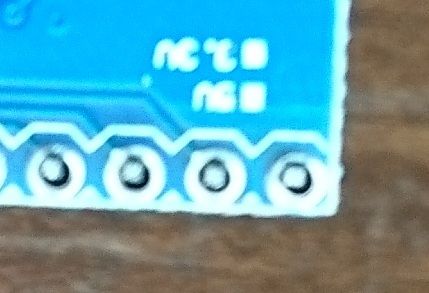
Can you post some pictures I just want to see something.
If you have a setup where you have header pins soldered then it should not be a problem, the board I used came with pins you had to solder or you can solder directly to the board. But Soldering should give you the best long term performance.
As you can see if you do not solder you can not get a good connection, the solder gives you a good connection because its acts as a filler closing the gaps and allowing current to pass seamlessly.
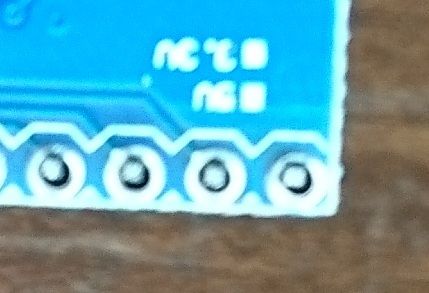
Re: DIY USB adapter not detected
There's a lot of information missing in this topic:
viewtopic.php?f=5&t=691
viewtopic.php?f=5&t=691
GIMX creator
Re: DIY USB adapter not detected
Oh, I'm sorry. Here's the information.Matlo wrote:There's a lot of information missing in this topic:
I use DIY USB adapter (bulit with this guide - http://gimx.fr/wiki/index.php?title=DIY ... or_dummies).
- USB 2.0 to TTL UART Module 6pin Serial Converter CP2102 STC with Free Cables
- Teensy USB Board, Version 2.0, with Header Pins
- Firmware 5.4\EMUG29PS4\atmega32u4.hex
- PS4 + original DualShock 4
- Logitech Drivive Force GT racing wheel
Re: DIY USB adapter not detected
Check TX/RX wires. In CP2102 they changed it again (they are not misleaded now)
Re: DIY USB adapter not detected
TX/RX are good. If I switch them, GIMX log tells me that they are connected wrong.syxys wrote:Check TX/RX wires. In CP2102 they changed it again (they are not misleaded now)