Here's a GIF to show what it looks like.
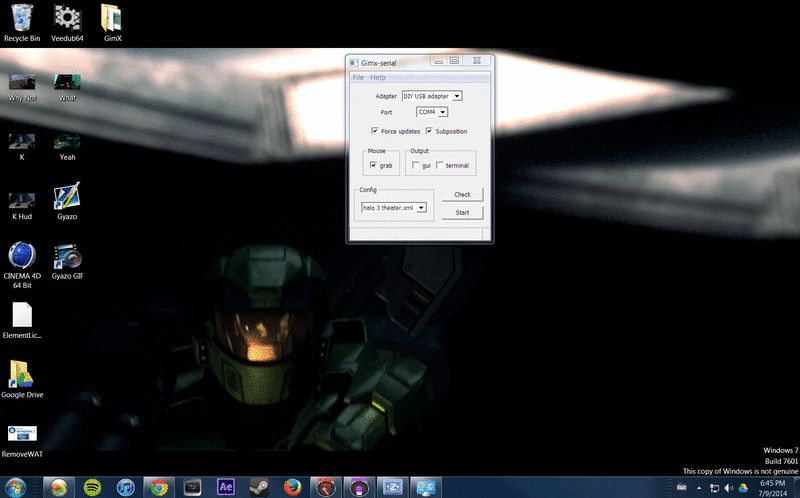
Here is the screen that command prompt shows right before it closes:
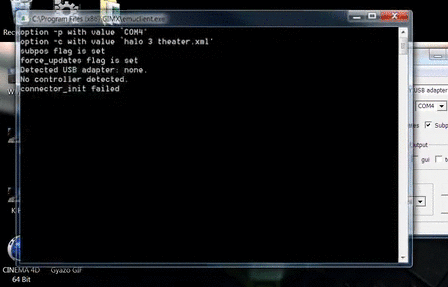
I've been following instructions from these two pages for setting up everything.
http://gimx.fr/wiki/index.php?title=DIY ... he_adapter
http://gimx.fr/wiki/index.php?title=Qui ... _adapter_2
and I looked through a few pages of forum posts seeing if anyone had my same problem to no avail. One thing I noticed is that the teensy is NOT recognized as a joystick (i think). This is what it looks like in my devices list:
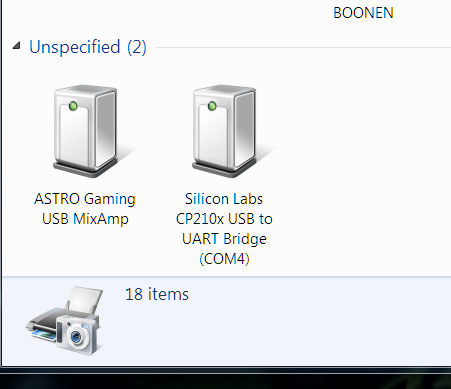
it's the one on the right obviously.
I have my microsoft xbox 360 wired controller (no play and charge) connected to the PC, and replaced the controller driver with libusbK (v3.0.6.0).
My teensy mini-usb to USB cable is connected to the front of my xbox 360 slim, and the USB adapter is connected to a USB port in the back of my computer. I'm using windows 7 64-bit.
Please help.

