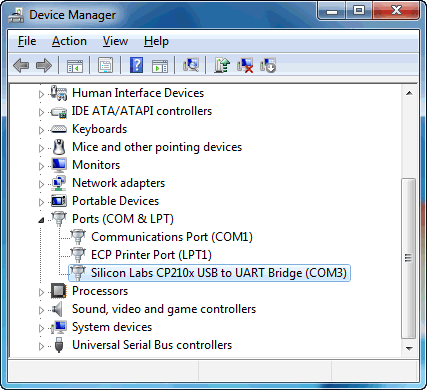i read this post by gobbledygook,
PostPosted: Thu Aug 28, 2014 12:22 am
im new to GIMX n my english is poor toogobbledygook wrote:I tryed to use Arduino-Leonardo(no overwritten bootloader) and PL2303HX-UART module. its work!
but ubuntu only. On windows(win7, 64bit), GIMX application down A few seconds later after PS4 connection.
(error message: libusb_submit_tansfer: Input/Output Error.\n adapter_forward_data_out failed)
I believe this project will become better. Because this project is very cool.
Thanks for reading to the end my poor english.
i have "similar" AVR board (arduino pro micro) and USB-TTL PL2303HX 5 pin (checked with prolific checkchip ver.1006, i hope it is genuine) module, ubuntu 14.04. but they're not working.
- ubuntu+arduino micro+bluetooth setup before GIMX.3 release.
loaded the firmware HEX to micro using arduino builder on windows XP PC. it worked, detected as game controller in device manager.
then i use ubuntu 14.04 laptop (toshiba portege m600).
run helper.sh, i can't plug-unplug my internal bluetooth (bluecore4- bdaddr can be changed), so i plug external bluetooth dongle (not working dongle - bdaddr can not be changed) and the helper did run fine. (got DS4 address, got PS4 address).
run gimx launcher (without external bluetooth) -> (config file selected autobind PS4Killzone) new pairing -> internal bluetooth detected, i paired it with DS4 -> .... -> didnt work (i forget the exact message, something about can not create linkkeys and /home/user/.../... linkkeys directory or file)
run gimx via command line (without external bluetooth) and the same message appear.
i tried those steps few times with internal bluetooth address changed via terminal so it does match my PS4 address and with random addresses.
i guess my internal bluetooth is not working, eventhough its address can be changed.
- ubuntu+arduino micro+DIY USB ADAPTER setup after GIMX.3 release
reseting the arduino micro with arduino ide by loading basic bare-minimum hex, loaded the new firmware HEX to micro using arduino builder on windows XP PC. it did not work. not detected in device manager. (tried this step few times, with pre-GIMX.3 firmware detected as game controller, with GIMX.3 firmware undetected). but after reading post by gobbledygook (above), i think i must have missed something, so i'd like to know what firmware HEX and software loader you used ?
(ubuntu) connecting PL2303HX to micro with cable, run GIMX launcher, as expected not worked, (switching Rx and Tx pins few times). i forget the exact message, something about can not find controller.
i already ordered a teensy ++ 2.0 (i dunno when it will come, its 3,5x more expensive and hard to find in my country so i ran into arduino micro instead) and have FT232RL FTDI (i dunno if it will work with arduino micro or teensy. the CP2102 is as rare as the teensy).
i'm trying to make "the cheapest easy to obtain DIY-USB adapter for dummies (me included)" in my region for many reasons, so me and my friends can run GIMX.
thanks to mattlo for making this project. we (me and my friends) find it more fun making this DIY-USB adapter / bluetooth connection to work rather than playing PS4 game itself